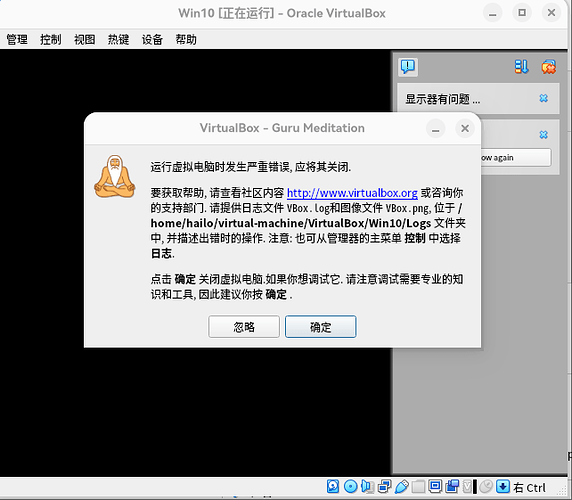使用virtualbox7.2.0 r170228 (Qt6.8.2 on xcb)安装win10虚拟机失败,截图如下
部分日志如下:
00:00:01.625103 VirtualBox VM 7.2.0 r170228 linux.amd64 (Aug 27 2025 08:37:09) release log
00:00:01.625107 Log opened 2025-09-12T02:02:11.070552000Z
00:00:01.625108 Build Type: release
00:00:01.625112 OS Product: Linux
00:00:01.625114 OS Release: 6.12.43+deb13-amd64
00:00:01.625117 OS Version: #1 SMP PREEMPT_DYNAMIC Debian 6.12.43-1 (2025-08-27)
00:00:01.625159 DMI Product Name: All Series
00:00:01.625176 DMI Product Version: System Version
00:00:01.625186 Firmware type: UEFI
00:00:01.625362 Secure Boot: Disabled
00:00:01.625420 Host RAM: 64209MB (62.7GB) total, 52015MB (50.7GB) available
00:00:01.625425 Executable: /usr/lib/virtualbox/VirtualBoxVM
00:00:01.625426 Process ID: 59756
00:00:01.625427 Package type: LINUX_64BITS_DEBIAN_13_0
00:00:01.709146 Installed Extension Packs:
00:00:01.709255 Oracle VirtualBox Extension Pack (Version: 7.2.0 r170228; VRDE Module: VBoxVRDP; Crypto Module: VBoxPuelCrypto)
00:00:01.711092 Console: Machine state changed to ‘Starting’
00:00:01.711507 GUI: Qt version: 6.8.2
00:00:01.711629 GUI: X11 Window Manager code: 2
00:00:01.711736 GUI: HID LEDs sync is not supported on this platform
00:00:01.719051 SUP: seg #0: R 0x00000000 LB 0x00050000
00:00:01.719051 SUP: seg #1: R X 0x00050000 LB 0x00240000
00:00:01.719051 SUP: seg #2: R 0x00290000 LB 0x00078000
00:00:01.719051 SUP: seg #3: RW 0x00308000 LB 0x0002db28
00:00:01.719051 SUP: Loaded VMMR0.r0 (/usr/lib/virtualbox/VMMR0.r0) at 0xXXXXXXXXXXXXXXXX - ModuleInit at XXXXXXXXXXXXXXXX and ModuleTerm at XXXXXXXXXXXXXXXX
00:00:01.719051 SUP: VMMR0EntryEx located at XXXXXXXXXXXXXXXX and VMMR0EntryFast at XXXXXXXXXXXXXXXX
00:00:01.727026 Guest architecture: x86
00:00:01.727314 Guest OS type: ‘Windows10_64’
00:00:01.729441 fHMForced=true - No raw-mode support in this build!
00:00:01.729516 Using execution engine 1
00:00:01.738922 File system of ‘/home/hailo/virtual-machine/VirtualBox/Win10/Win10.vdi’ is fuse
00:00:01.741004 File system of ‘/home/hailo/backup/Download/iso/zh-cn_windows_10_business_editions_version_22h2_updated_may_2023_x64_dvd_b7e877b8.iso’ (DVD) is fuse
00:00:01.751802 Shared Clipboard: Service loaded
00:00:01.751876 Shared Clipboard: Mode: Off
00:00:01.751978 Shared Clipboard: Service running in normal mode
00:00:01.753248 Drag and drop service loaded
00:00:01.753311 Drag and drop mode: Off
00:00:01.770226 GUI: UIMediumEnumerator: Medium-enumeration finished!
00:00:01.770854 X Server details: vendor: The X.Org Foundation, release: 12401006, protocol version: 11.0, display string: :0
00:00:01.770995 Using XKB for keycode to scan code conversion
00:00:01.771996 Audio: Detected default audio driver type is ‘ALSAAudio’
00:00:01.784562 ERROR [COM]: aRC=VBOX_E_IPRT_ERROR (0x80bb0005) aIID={6ac83d89-6ee7-4e33-8ae6-b257b2e81be8} aComponent={ConsoleWrap} aText={The VBoxGuestPropSvc service call failed with the error VERR_HGCM_SERVICE_NOT_FOUND}, preserve=false aResultDetail=-2900