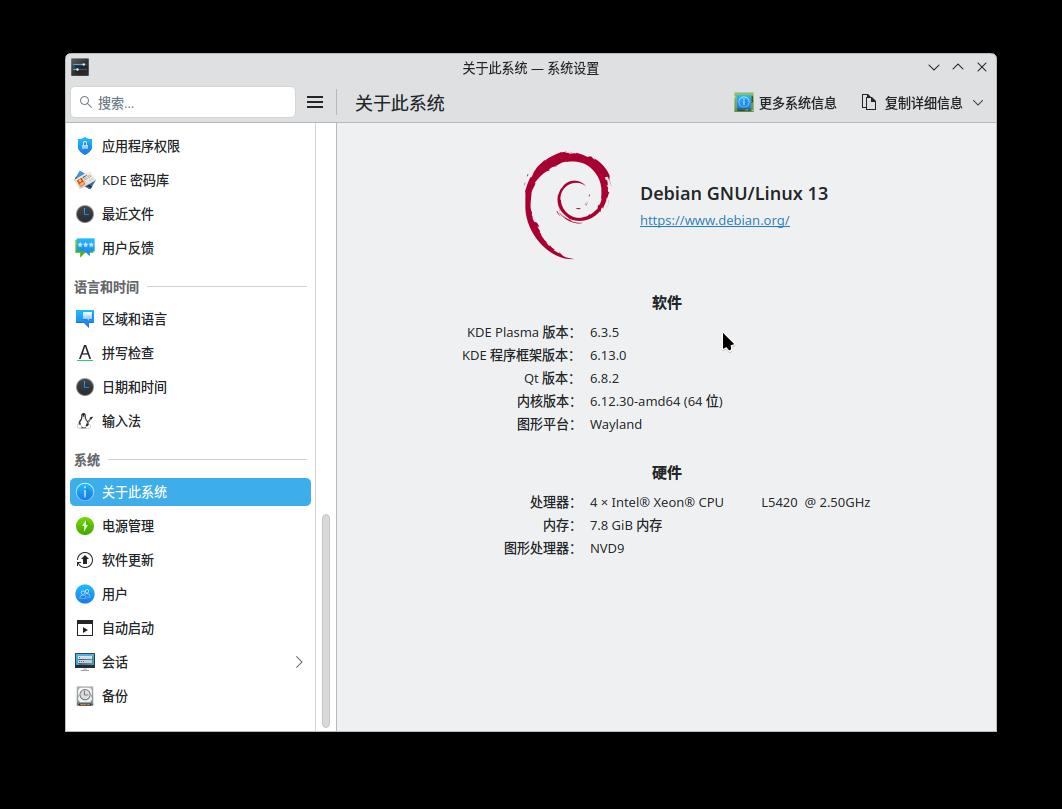
GPU: NVIDIA GeForce GT 710
在KDE Plasma On Wayland上,看到图形处理器是NVD9,NVD9是什么NVIDIA显卡驱动?还是没有正常安装?
已知:我当前使用nouveau驱动。
我觉得这个与X11/Wayland无关,因为我通过同硬件启动Rocky Linux X11,也是NVD9
下面的日志我截取的是关键部分,如果需要上下文,我可以提供
调用Vulkan信息,看到了llvmpipe
Layers: count = 3
=================
VK_LAYER_INTEL_nullhw (INTEL NULL HW) Vulkan version 1.1.73, layer version 1:
Layer Extensions: count = 0
Devices: count = 1
GPU id = 0 (llvmpipe (LLVM 19.1.7, 128 bits))
Layer-Device Extensions: count = 0
VK_LAYER_MESA_device_select (Linux device selection layer) Vulkan version 1.4.303, layer version 1:
Layer Extensions: count = 0
Devices: count = 1
GPU id = 0 (llvmpipe (LLVM 19.1.7, 128 bits))
Layer-Device Extensions: count = 0
VK_LAYER_MESA_overlay (Mesa Overlay layer) Vulkan version 1.4.303, layer version 1:
Layer Extensions: count = 0
Devices: count = 1
GPU id = 0 (llvmpipe (LLVM 19.1.7, 128 bits))
Layer-Device Extensions: count = 0
OpenGL(GLX)(说实话我不知道这个是什么,GLX和EGL有什么不一样)
Extended renderer info (GLX_MESA_query_renderer):
Vendor: Mesa (0x10de)
Device: NVD9 (0x1281)
Version: 25.0.5
Accelerated: yes
Video memory: 981MB
Unified memory: no
Preferred profile: core (0x1)
Max core profile version: 4.3
Max compat profile version: 4.3
Max GLES1 profile version: 1.1
Max GLES[23] profile version: 3.1
Memory info (GL_ATI_meminfo):
VBO free memory - total: 785 MB, largest block: 785 MB
VBO free aux. memory - total: 838859 MB, largest block: 838859 MB
Texture free memory - total: 785 MB, largest block: 785 MB
Texture free aux. memory - total: 838859 MB, largest block: 838859 MB
Renderbuffer free memory - total: 785 MB, largest block: 785 MB
Renderbuffer free aux. memory - total: 838859 MB, largest block: 838859 MB
Memory info (GL_NVX_gpu_memory_info):
Dedicated video memory: 981 MB
Total available memory: 1049555 MB
Currently available dedicated video memory: 785 MB
OpenGL vendor string: Mesa
OpenGL renderer string: NVD9
OpenGL core profile version string: 4.3 (Core Profile) Mesa 25.0.5-2
OpenGL core profile shading language version string: 4.30
OpenGL core profile context flags: (none)
OpenGL core profile profile mask: core profile
OpenGL(EGL):
GBM platform:
EGL API version: 1.5
EGL vendor string: Mesa Project
EGL version string: 1.5
EGL client APIs: OpenGL OpenGL_ES
EGL driver name: nouveau
EGL extensions string:
EGL_ANDROID_blob_cache, EGL_EXT_buffer_age, EGL_EXT_config_select_group,
EGL_EXT_create_context_robustness, EGL_EXT_image_dma_buf_import,
EGL_EXT_image_dma_buf_import_modifiers, EGL_EXT_pixel_format_float,
EGL_EXT_query_reset_notification_strategy, EGL_EXT_surface_compression,
EGL_KHR_cl_event2, EGL_KHR_config_attribs, EGL_KHR_context_flush_control,
EGL_KHR_create_context, EGL_KHR_create_context_no_error,
EGL_KHR_fence_sync, EGL_KHR_get_all_proc_addresses, EGL_KHR_gl_colorspace,
EGL_KHR_gl_renderbuffer_image, EGL_KHR_gl_texture_2D_image,
EGL_KHR_gl_texture_3D_image, EGL_KHR_gl_texture_cubemap_image,
EGL_KHR_image, EGL_KHR_image_base, EGL_KHR_image_pixmap,
EGL_KHR_no_config_context, EGL_KHR_reusable_sync,
EGL_KHR_surfaceless_context, EGL_KHR_wait_sync,
EGL_MESA_configless_context, EGL_MESA_drm_image, EGL_MESA_gl_interop,
EGL_MESA_image_dma_buf_export, EGL_MESA_query_driver,
EGL_MESA_x11_native_visual_id, EGL_WL_bind_wayland_display
OpenGL core profile vendor: Mesa
OpenGL core profile renderer: NVD9
OpenGL core profile version: 4.3 (Core Profile) Mesa 25.0.5-2
OpenGL core profile shading language version: 4.30