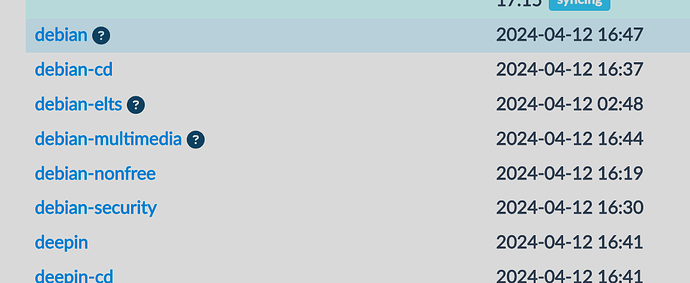在 https://www.debian.org/mirror/list-full.en.html 找到了个软件源 mirror.sg.gs ,但是不知道它有那些软件发布类型,如何查看这个软件源的发布类型?
Singapore
Site: mirror.sg.gs
Packages over HTTP: /debian/
Packages over rsync: debian/
Includes architectures: amd64 arm64 armel armhf i386 mips mips64el mipsel ppc64el riscv64 s390x
这最后不就是类型吗?
这不是支持的处理器架构吗?
可能是我表达清楚,是这样的,我用deb https://www.debian.org/mirror/list-full.en.html main <还有一些参数> 运行 apt update 后报错 main not in release(具体叫啥忘了,大概是这个意思
因为你软件源写错了。如果你在用 bookworm,正确写法是
deb https://mirror.sg.gs/debian/ bookworm main <其它参数>
既然是 debian 官方收录的镜像站点,那基本上都是全的。
你想说的 main non-free non-free-firmware contrib 这些,代表 debian 官方对这些软件包在版权方面的分类。
具体解释可以看这里,英文 2. The Debian Archive — Debian Policy Manual v4.7.0.0
或者像上面给的清华源的链接,一般是这种链接 https://mirrors.tuna.tsinghua.edu.cn/ ,
你点进去,依次点击debian→dists→版本如Debian12.5,看下有没有这些目录 main non-free non-free-firmware contrib就可以了 。
好的,找到了,谢谢
现在
deb https://http://mirror.sg.gs/debian/ bookworm bullseye buster stable testing
deb-src http://mirror.sg.gs/debian/ bookworm bullseye buster stable testing
报错:
W: 鉴于仓库 'http://mirror.sg.gs/debian bookworm InRelease' 不含有 'testing' 组件,跳过配置文件 'testing/source/Sources' 的获取。(sources.list 中的组件名称是否拼写错误?)
W: 鉴于仓库 'http://mirror.sg.gs/debian bookworm InRelease' 不含有 'stable' 组件,跳过配置文件 'stable/source/Sources' 的获取。(sources.list 中的组件名称是否拼写错误?)
W: 鉴于仓库 'http://mirror.sg.gs/debian bookworm InRelease' 不含有 'bullseye' 组件,跳过配置文件 'bullseye/source/Sources' 的获取。(sources.list 中的组件名称是否拼写错误?)
W: 鉴于仓库 'http://mirror.sg.gs/debian bookworm InRelease' 不含有 'buster' 组件,跳过配置文件 'buster/source/Sources' 的获取。(sources.list 中的组件名称是否拼写错误?)
W: 无法下载 https://http//mirror.sg.gs/debian/dists/bookworm/InRelease 无法解析域名“http”
W: 部分索引文件下载失败。如果忽略它们,那将转而使用旧的索引文件。
怎么办?
还是错的,建议参考
把域名换一下就行。
你把所有的发行版名都列了出来,具体是想用哪个?bookworm bullseye buster stable 还是 testing?
不能都用吗?
敢不敢去看看debian维基?
bookworm bulleye这些是发行版代号
终端执行cat /etc/os-release即可看到
肯定不能的。
要不你先看看这两篇解释
感谢,上面发的我都看过了,现在改成了这样
deb https://http://mirror.sg.gs/debian/ bookworm contrib main non-free-firmware non-free-firmware
deb-src http://mirror.sg.gs/debian/ bookworm contrib main non-free-firmware non-free-firmware
现在还是报错说:
W: 无法下载 https://http//mirror.sg.gs/debian/dists/bookworm/InRelease 无法解析域名“http”
W: 部分索引文件下载失败。如果忽略它们,那将转而使用旧的索引文件。
你用新加坡的镜像服务器的原因是你在新加坡吗?如果在中国建议用国内镜像。
你的配置还是错的,给你改了:
deb https://mirror.sg.gs/debian/ bookworm contrib main non-free non-free-firmware
deb-src https://mirror.sg.gs/debian/ bookworm contrib main non-free non-free-firmware
另外别忘了还有 bookworm-security 和 bookworm-updates:
deb https://http://mirror.sg.gs/debian/ bookworm-updates main contrib non-free non-free-firmware
deb-src https://http://mirror.sg.gs/debian/ bookworm-updates main contrib non-free non-free-firmware
deb https://mirror.sg.gs/debian/ bookworm-security main contrib non-free non-free-firmware
deb-src https://mirror.sg.gs/debian/ bookworm-security main contrib non-free non-free-firmware
那你可以考虑学校的镜像,一般速度会更快一点(如果有的话)
没有诶 ![]()
这边就是把 bookworm 改成了 bookworm-updates 和 bookworm-security 吗?
是
了解,我再自己研究下吧