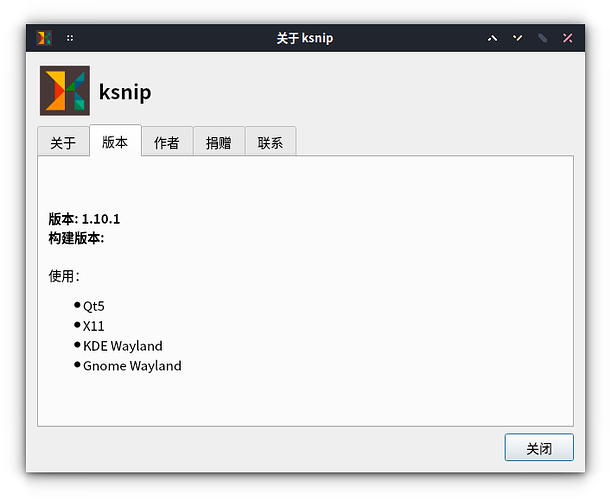一截图就会弹出 wayland请求截图 的窗口

这时候按截屏没反映,
按确定提示:

根据 官方介绍 是支持 wayland 的
已安装要求安装的xdg-desktop-portal-kde和xdg-desktop-portal
❯ sudo apt install xdg-desktop-portal-kde xdg-desktop-portal
[sudo] password for tim:
Reading package lists... Done
Building dependency tree... Done
Reading state information... Done
xdg-desktop-portal is already the newest version (1.8.1-1).
xdg-desktop-portal-kde is already the newest version (5.20.5-1).
The following packages were automatically installed and are no longer required:
fcitx5-module-quickphrase-editor libfcitx-gclient1 libgettextpo0 libpresage-data libpresage1v5 libtinyxml2.6.2v5 presage
Use 'sudo apt autoremove' to remove them.
0 upgraded, 0 newly installed, 0 to remove and 7 not upgraded.