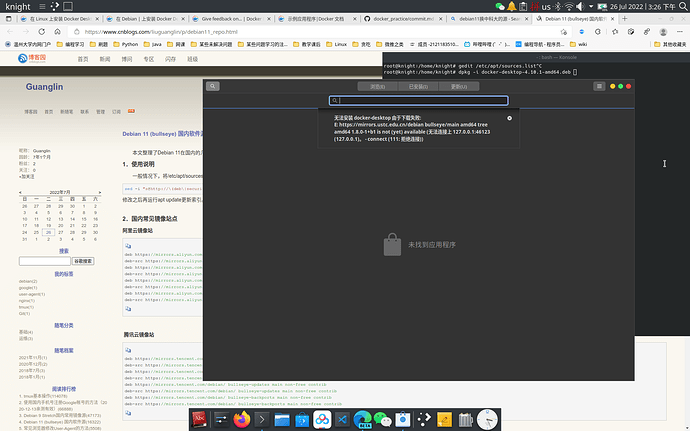方法一:
deb http://mirrors.ustc.edu.cn/debian bullseye main contrib non-free
apt update
dpkg -i xxx.deb
方法二:
apt install docker.io
然后用Docker的命令来下载镜像,不用安装桌面软件
如果安装deb包出现依赖的报错,用下面的命令:
apt install -f
dpkg -i xxx.deb
我确实下了docker.io,只是不理解为什么出现这个问题,因为我安装VM 16PRO也是遇到一样的问题,换成清华源也是一样的问题
dpkg -i 对安装包位置有要求吗,我发现它检索不到,说不符合正则表达式
dpkg -i 会在你当前的目录下找 deb 包,如果你的 deb 包在其他目录下,那就用dpkg -i the path to deb.deb来安装 deb 包
1 个赞
安装完 docker.io 后要换源和重启 Docker 服务
- 换源:
nano /etc/default/docker
然后输入这个代码:
DOCKER_OPTS="--registry-mirror=https://registry.docker-cn.com"
- 然后重启Docker服务:
systemctl docker restart
下载image:
docker image pull hello-world
运行image:
docker container run hello-world
运行成功的话,会看到欢迎的输出信息
1 个赞
这个已经弄通了,不过我换源用gedit,那个127的问题是依赖问题