在第一次启动Q4wine的时候出现了如下的界面,想问一下这个终端机二进制文件指的是什么文件呢?在哪里呢?不配置这个的话似乎没办法完成配置……
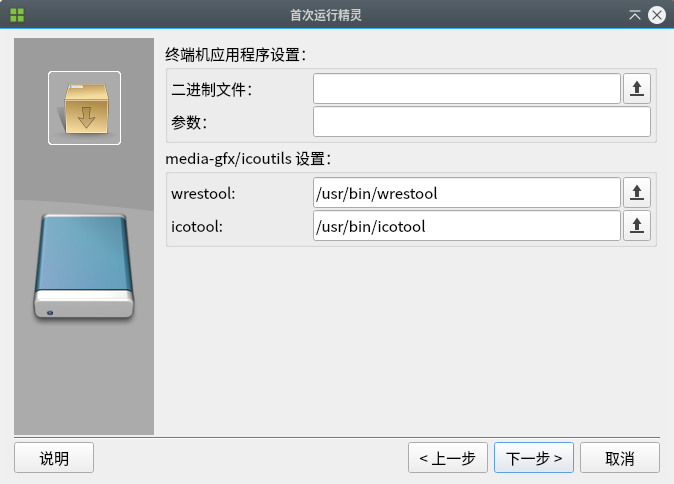
参见上游的文档:
Console
Terminal emulator for the X Window System which will be used for running wine application in console mode. There different terminal emulators like konsole, xterm, e.t.c… Also you will need to specify terminal arguments.
Set here path to terminal binary file.
因此,你应该在此处指定你所使用的终端模拟器的可执行文件路径和你所使用的终端参数。
冒昧问一下,终端模拟器和终端参数都分别是什么意思呢?我不是很懂……
简单地说,终端模拟器是一个在 GUI 界面下模拟命令行界面(CLI)的图形应用程序,而这里的终端参数用于传递给终端模拟器配置其行为。
上游文档中的示例是 /usr/bin/konsole 和 --noclose -e,或许你可以以此为参照进行配置。
相关文档:
https://wiki.debian.org/TerminalEmulator
https://www.debian.org/doc/manuals/debian-reference/ch01.zh-cn.html#_the_shell_prompt_under_gui
Q4Wine好像因为俄罗斯和乌克兰的问题,作者宣布停止开发Q4Wine
确实