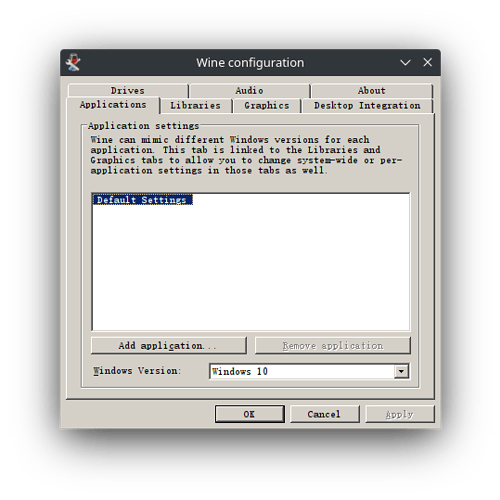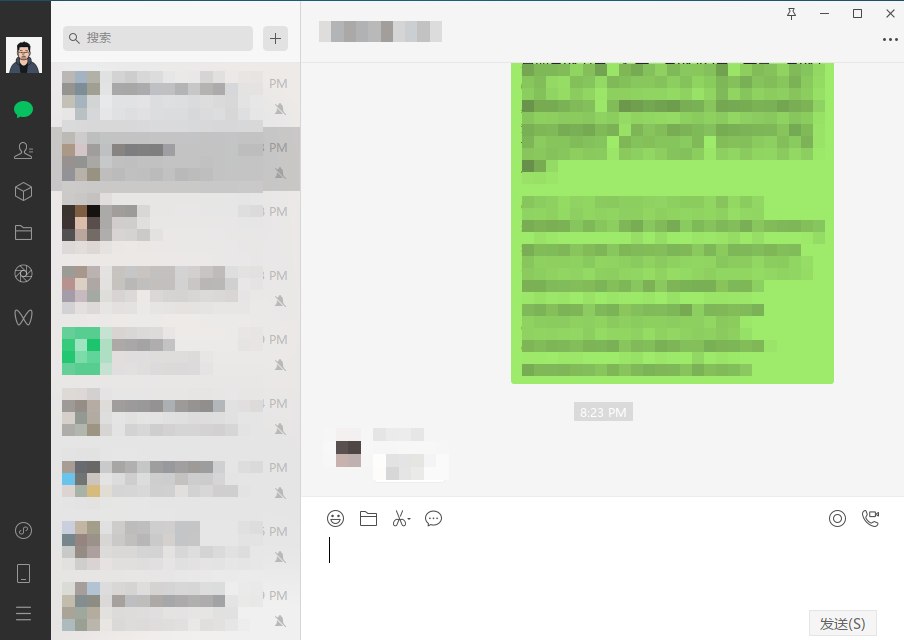今天读了帖子: Linux下通过Wine安装微信,尝试了一下居然真的安装上了微信。把过程再现一下,供大家参考。
- 系统:Debian 11 bullseye
- 桌面:KDE Plasma 5.20.5
- Wine: 7.0
- Winetricks: 20210206-next
安装Wine
来源:Debian WineHQ Repository - WineHQ Wiki
$ sudo dpkg --add-architecture i386 # Enable 32 bit packages (if you haven’t already):
$ wget -nc https://dl.winehq.org/wine-builds/winehq.key # Download and install the repository key:
$ sudo apt-key add winehq.key
增加源到/etc/apt/sources.list文件中:
deb https://dl.winehq.org/wine-builds/debian/ bullseye main
更新源并安装wine:
$ sudo apt update
$ sudo apt install --install-recommends winehq-stable
验证版本:
$ wine --version
wine-7.0
安装winetricks
$ wget https://raw.githubusercontent.com/Winetricks/winetricks/master/src/winetricks
$ chmod +x winetricks
$ sudo mv -v winetricks /usr/local/bin
或者
$ sudo apt-get install winetricks
配置Wine bottle
建立Wine文件夹:
$ mkdir Wine
$ cd Wine
安装cabextract,这是后面安装windows dll组件失败后提示缺少的,所以你要先补上这个包:
$ sudo apt install cabextract
初始化wine bottle配置:
$ WINARCH=win32 WINEPREFIX=/home/[用户名]/Wine/WeChat winecfg
注意,[用户名]是你的帐号名,这条命令初始了一个Wine中的文件夹WeChat。注意,在Windows Version中选择Windows 10。
$ WINARCH=win32 WINEPREFIX=/home/[用户名]/Wine/WeChat winetricks
弹出对话框:
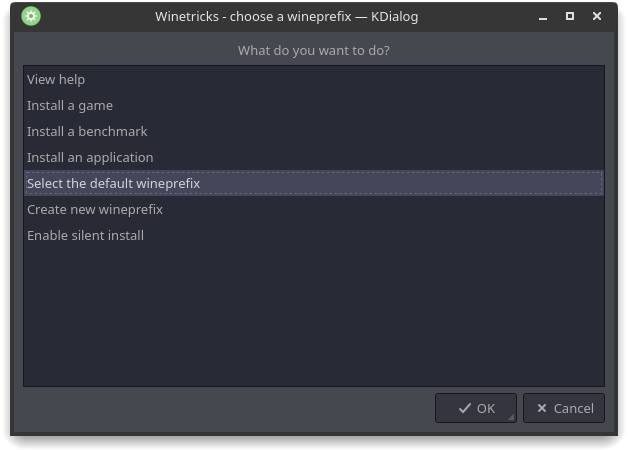
安装默认组件wineprefix,继续:
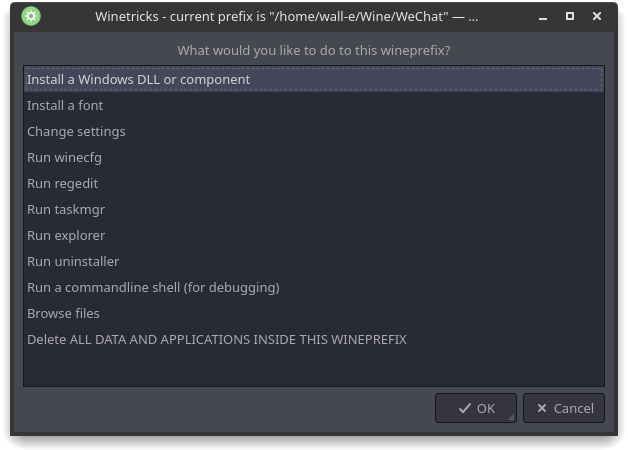
安装Windows Dll组件,按OK后,选择riched20和riched30:
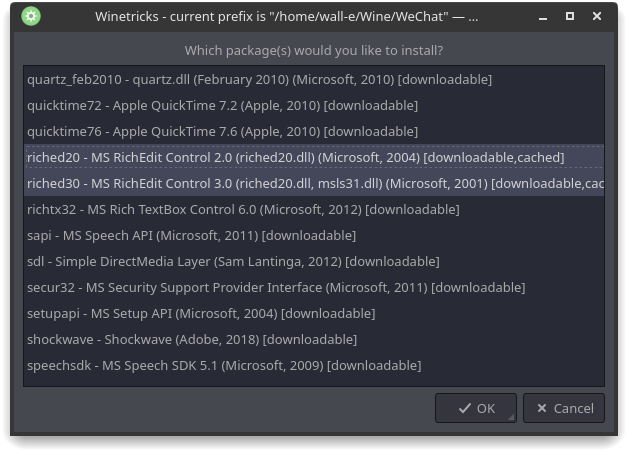
安装后退出即可。
下载微信
安装微信
$ WINARCH=win32 WINEPREFIX=/home/[用户名]/Wine/WeChat wine WeChatSetup.exe
我并没有遇到参照帖中所说的快捷方式需要更改的问题,安装微信后即可使用了。