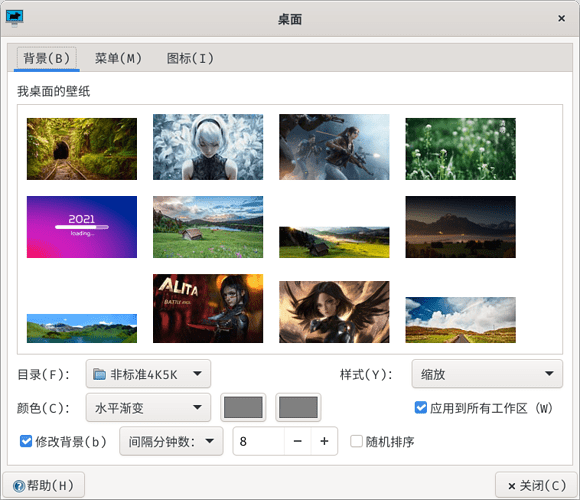如题所示,具体的问题就是,我自己设置conky自启动之后,在系统登陆之后,桌面上的conky被桌面壁纸给挡住了;这里先给出conky配置文件:
--[[
Conky, a system monitor, based on torsmo
Any original torsmo code is licensed under the BSD license
All code written since the fork of torsmo is licensed under the GPL
Please see COPYING for details
Copyright (c) 2004, Hannu Saransaari and Lauri Hakkarainen
Copyright (c) 2005-2019 Brenden Matthews, Philip Kovacs, et. al. (see AUTHORS)
All rights reserved.
This program is free software: you can redistribute it and/or modify
it under the terms of the GNU General Public License as published by
the Free Software Foundation, either version 3 of the License, or
(at your option) any later version.
This program is distributed in the hope that it will be useful,
but WITHOUT ANY WARRANTY; without even the implied warranty of
MERCHANTABILITY or FITNESS FOR A PARTICULAR PURPOSE. See the
GNU General Public License for more details.
You should have received a copy of the GNU General Public License
along with this program. If not, see <http://www.gnu.org/licenses/>.
#own_window_hints='undecorated,below,above,sticky,skip_taskbar,skip_pager'
#own_window_transparent= true,
]]
conky.config = {
alignment = 'top_right',
background = true,
border_width = 1,
cpu_avg_samples = 2,
default_color = 'blue',
default_outline_color = 'white',
default_shade_color = 'white',
double_buffer = true,
draw_borders = false,
draw_graph_borders = true,
draw_outline = false,
draw_shades = false,
extra_newline = false,
font = 'Fira Code Regular:size=12',
gap_x = 60,
gap_y = 60,
minimum_height = 5,
minimum_width = 5,
net_avg_samples = 2,
no_buffers = true,
out_to_console = false,
out_to_ncurses = false,
out_to_stderr = false,
out_to_x = true,
own_window = true,
own_window_class = 'Conky',
own_window_type= 'override',
own_window_argb_visual=true,
own_window_argb_value=0,
show_graph_range = false,
show_graph_scale = false,
stippled_borders = 0,
update_interval = 1.0,
uppercase = false,
use_spacer = 'none',
use_xft = true,
}
conky.text = [[
${font LCD:style=Bold:pixelsize=25}${alignc}${time %I:%M:%S}
${font LCD:style=Bold:pixelsize=12}${time %Y年%b%d日 星期%a}${alignc}
${color pink}系统信息:$color ${exec whoami}'system: $kernel $machine
$hr
${color pink}系统运行时间:$color $uptime
${color pink}CPU使用频率(MHz)$color $freq
${color pink}内存使用量:$color $mem/$memmax - $memperc% ${membar 4}
${color pink}交换空间使用量:$color $swap/$swapmax - $swapperc% ${swapbar 4}
${color pink}CPU状态$color $cpu% ${cpubar 4}
${color pink}进程数:$color $processes ${color pink}正在运行数:$color $running_processes
${color pink}有线地址:$color ${addr enp3s0}
上行:$color ${upspeed enp3s0} ${color pink} - 下行:$color ${downspeed enp3s0}
${color pink}无线地址:$color ${addr wlp2s0}
上行:$color ${upspeed wlp2s0} ${color pink} - 下行:$color ${downspeed wlp2s0}
$hr
${color pink}Name PID CPU% MEM%
${color pink} ${top name 1} ${top pid 1} ${top cpu 1} ${top mem 1}
${color pink} ${top name 2} ${top pid 2} ${top cpu 2} ${top mem 2}
${color pink} ${top name 3} ${top pid 3} ${top cpu 3} ${top mem 3}
${color pink} ${top name 4} ${top pid 4} ${top cpu 4} ${top mem 4}
$color $hr
${color pink}文件系统状态:
$color${fs_used /}/${fs_size /} ${fs_bar 6 /}
${color pink}电池状态:${color} $battery
]]
和系统自启动的设置截图:

然后是壁纸设置截图:
系统版本是debian11,使用的是xfce桌面管理器;
希望有经验的大佬帮我看看这个到底是什么情况引起的,在此先提前谢过各位。