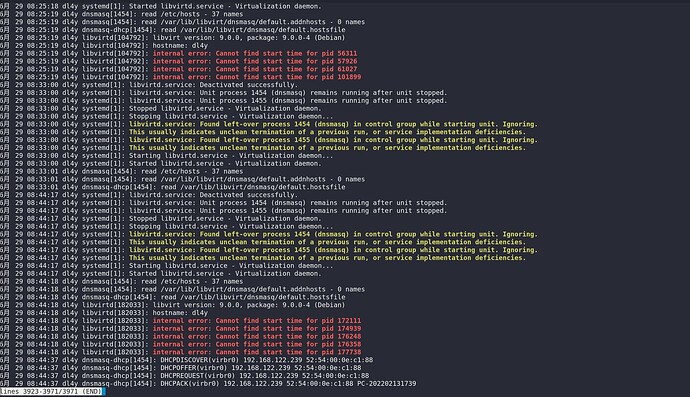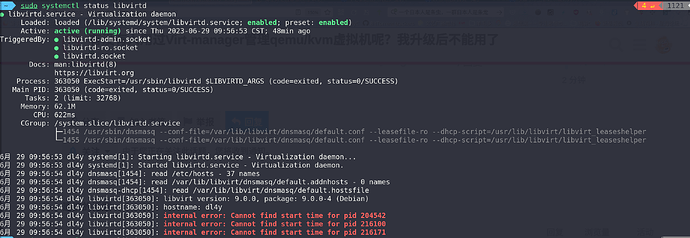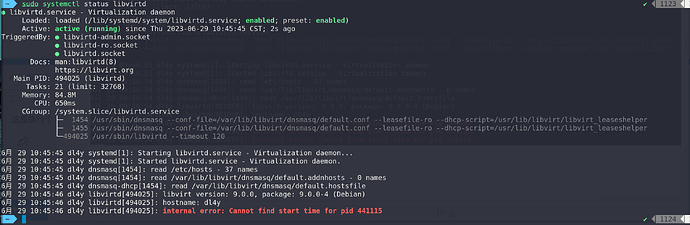你试一下用virt-manager -c qemu:///system和virt-manager --debug -c qemu:///system
virt-manager -c qemu:///system 没有报任何信息。
virt-manager --debug -c qemu:///system 执行后打印以下内容。
[四, 29 6月 2023 09:05:00 virt-manager 254860] DEBUG (cli:204) Version 4.1.0 launched with command line: /usr/bin/virt-manager --debug -c qemu:///system
[四, 29 6月 2023 09:05:00 virt-manager 254860] DEBUG (virtmanager:167) virt-manager version: 4.1.0
[四, 29 6月 2023 09:05:00 virt-manager 254860] DEBUG (virtmanager:168) virtManager import: /usr/share/virt-manager/virtManager
[四, 29 6月 2023 09:05:00 virt-manager 254860] DEBUG (virtmanager:205) PyGObject version: 3.42.2
[四, 29 6月 2023 09:05:00 virt-manager 254860] DEBUG (virtmanager:209) GTK version: 3.24.37
[四, 29 6月 2023 09:05:00 virt-manager 254860] DEBUG (systray:84) Imported AppIndicator3=<IntrospectionModule ‘AyatanaAppIndicator3’ from ‘/usr/lib/x86_64-linux-gnu/girepository-1.0/AyatanaAppIndicator3-0.1.typelib’>
[四, 29 6月 2023 09:05:00 virt-manager 254860] DEBUG (systray:86) AppIndicator3 is available, but didn’t find any dbus watcher.
[四, 29 6月 2023 09:05:00 virt-manager 254860] DEBUG (engine:244) Connected to remote app instance.
那你看看libvirtd的日志,用这个sudo journalctl -u libvirtd,然后按G拉到最下面,看看最近输出的日志。
sudo systemctl restart libvirtd
我在想,我重启这个服务后就能正常使用,如果有虚拟机在运行的话,也一直能连上——至少能保证5分钟以上的连接。
但是如果没有虚拟机运行,过两三分钟后,好像就连不上了。
难道是我系统或者是libvirt自己搞了什么省电、节能之类的措施,系统自动把它关掉了?
或者是像ssh那样,前端过几分钟没有响应,就断开了连接?
应该没有,目前 bookworm 和 testing 使用的 libvirt 和 virt-manager 版本是一样的,我这里就没有问题。
你的系统有跨版本升级吗?
我感觉好像是系统升级后才出现的。
是不是系统升级后重置了某些配置文件?
我在ArchWiki上看到了这个说法,但这个系统都用了一年多了,我忘了当年是怎么配置的了。
或者是哪个用户组把我踢出去了?
不管怎么说还是谢谢你了,陪我调试了这么久。
我先用 sudo systemctl restart libvirtd 临时顶着吧。
后续升级万一解决了我再上来回答。
没有,我重装的 bookworm。
感觉这应该是个 bug,不是配置问题。
我也觉得是。
但是日志里面它不报错啊。
我也不想重装系统,其实之前我很想把相关系统配置文件全删除了重新运行的,不过用重启服务的方法能解决,我就不搞这么麻烦了。
我想看服务被重启之前的日志。前边有图虽然贴出了不少日志,但是无法判断哪些是正常时候的、哪些是出问题的时候的。
我上面贴的都是连接不上时的指令。
现在我机器上正好也处于连接不上。
我要用什么指令来打印出你需要的日志呢?@lilydjwg
在连不上的时候执行 systemctl status libvirt 看看。
如果你 restart 服务之后又能连上了,那就再执行一次看看,对比一下。
有点神奇。我去拆个 deb 包看看……
是不是两分钟内没有连的话它就会连不上?
具体时间没算,差不多就是这样子,现在就又连不上了。
systemctl cat libvirtd 看看?
执行sudo systemctl cat libvirtd
这是连不上的日志。
# /lib/systemd/system/libvirtd.service
[Unit]
Description=Virtualization daemon
Requires=virtlogd.socket
Requires=virtlockd.socket
# Use Wants instead of Requires so that users
# can disable these three .socket units to revert
# to a traditional non-activation deployment setup
Wants=libvirtd.socket
Wants=libvirtd-ro.socket
Wants=libvirtd-admin.socket
Wants=systemd-machined.service
After=network.target
After=firewalld.service
After=iptables.service
After=ip6tables.service
After=dbus.service
After=iscsid.service
After=apparmor.service
After=local-fs.target
After=remote-fs.target
After=systemd-logind.service
After=systemd-machined.service
After=xencommons.service
Conflicts=xendomains.service
Documentation=man:libvirtd(8)
Documentation=https://libvirt.org
[Service]
Type=notify
Environment=LIBVIRTD_ARGS="--timeout 120"
EnvironmentFile=-/etc/default/libvirtd
ExecStart=/usr/sbin/libvirtd $LIBVIRTD_ARGS
ExecReload=/bin/kill -HUP $MAINPID
KillMode=process
Restart=on-failure
# At least 1 FD per guest, often 2 (eg qemu monitor + qemu agent).
# eg if we want to support 4096 guests, we'll typically need 8192 FDs
# If changing this, also consider virtlogd.service & virtlockd.service
# limits which are also related to number of guests
LimitNOFILE=8192
# The cgroups pids controller can limit the number of tasks started by
# the daemon, which can limit the number of domains for some hypervisors.
# A conservative default of 8 tasks per guest results in a TasksMax of
# 32k to support 4096 guests.
TasksMax=32768
# With cgroups v2 there is no devices controller anymore, we have to use
# eBPF to control access to devices. In order to do that we create a eBPF
# hash MAP which locks memory. The default map size for 64 devices together
...skipping...
Wants=libvirtd-admin.socket
Wants=systemd-machined.service
After=network.target
After=firewalld.service
After=iptables.service
After=ip6tables.service
After=dbus.service
After=iscsid.service
After=apparmor.service
After=local-fs.target
After=remote-fs.target
After=systemd-logind.service
After=systemd-machined.service
After=xencommons.service
Conflicts=xendomains.service
Documentation=man:libvirtd(8)
Documentation=https://libvirt.org
[Service]
Type=notify
Environment=LIBVIRTD_ARGS="--timeout 120"
EnvironmentFile=-/etc/default/libvirtd
ExecStart=/usr/sbin/libvirtd $LIBVIRTD_ARGS
ExecReload=/bin/kill -HUP $MAINPID
KillMode=process
Restart=on-failure
# At least 1 FD per guest, often 2 (eg qemu monitor + qemu agent).
# eg if we want to support 4096 guests, we'll typically need 8192 FDs
# If changing this, also consider virtlogd.service & virtlockd.service
# limits which are also related to number of guests
LimitNOFILE=8192
# The cgroups pids controller can limit the number of tasks started by
# the daemon, which can limit the number of domains for some hypervisors.
# A conservative default of 8 tasks per guest results in a TasksMax of
# 32k to support 4096 guests.
TasksMax=32768
# With cgroups v2 there is no devices controller anymore, we have to use
# eBPF to control access to devices. In order to do that we create a eBPF
# hash MAP which locks memory. The default map size for 64 devices together
# with program takes 12k per guest. After rounding up we will get 64M to
# support 4096 guests.
LimitMEMLOCK=64M
[Install]
WantedBy=multi-user.target
Also=virtlockd.socket
Also=virtlogd.socket
Also=libvirtd.socket
Also=libvirtd-ro.socket
用代码块,不要用引用……