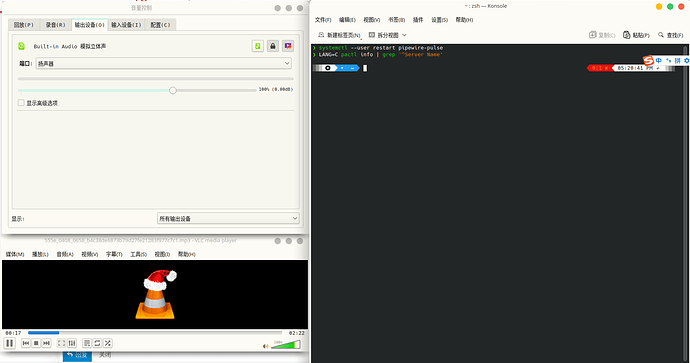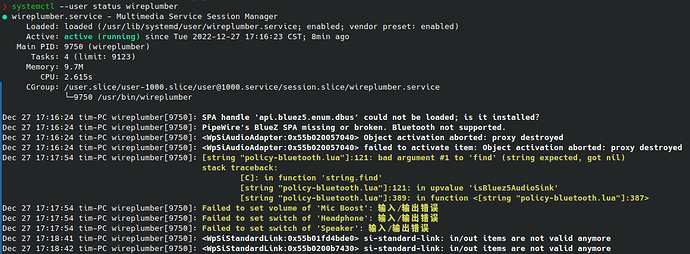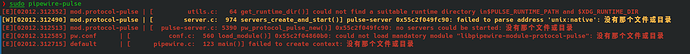1 个赞
这是Pipewire的链接,我个人比较推荐这个。当你换用wayland以后,共享屏幕必须依靠pipewire.既然如此,干脆让它一并接管音频得了。
1 个赞
报错了
❯ pipewire
[W][00793.713590] mod.rt | [ module-rt.c: 538 set_nice()] could not set nice-level to -11: 权限不够
[E][00793.713845] mod.protocol-native | [module-protocol-: 660 lock_socket()] server 0x55af7c2d4bf0: unable to lock lockfile '/run/user/1000/pipewire-0.lock': 资源暂时不可用 (maybe another daemon is running)
[E][00793.713893] pw.conf | [ conf.c: 560 load_module()] 0x55af7c2b9260: could not load mandatory module "libpipewire-module-protocol-native": 资源暂时不可用
[E][00793.713968] default | [ pipewire.c: 123 main()] failed to create context: 资源暂时不可用
❯ LANG=C pactl info | grep '^Server Name'
❯ sudo pipewire-pulse
[E][00816.323814] mod.protocol-pulse | [ utils.c: 64 get_runtime_dir()] could not find a suitable runtime directory in$PULSE_RUNTIME_PATH and $XDG_RUNTIME_DIR
[W][00816.323913] mod.protocol-pulse | [ server.c: 974 servers_create_and_start()] pulse-server 0x564f13196c90: failed to parse address 'unix:native': 没有那个文件或目录
[E][00816.323930] mod.protocol-pulse | [ pulse-server.c: 5390 pw_protocol_pulse_new()] 0x564f13196c90: no servers could be started: 没有那个文件或目录
[E][00816.324000] pw.conf | [ conf.c: 560 load_module()] 0x564f1317d0b0: could not load mandatory module "libpipewire-module-protocol-pulse": 没有那个文件或目录
[E][00816.324115] default | [ pipewire.c: 123 main()] failed to create context: 没有那个文件或目录
❯ LANG=C pactl info | grep '^Server Name'
我该怎么办?
正常的,pipewire不能直接这样用,你要装WirePlumber来管理你的音频。通过systemctl --user --now enable wireplumber.service启动你的音频管理服务器。
1 个赞
问题解决了吗?
1 个赞
命令不对,pipewire-pulse并不是systemctl管理的服务,你用systemctl --user status wireplumber
看一下这个东西是否在正常运行。
1 个赞
本来直接操作pipewire就会报错,你尝试重启一下电脑看看。正常情况下不应该有那么多输入/输出错误。
1 个赞
万分感谢终于修好了!!! ![]()
缺点是,KDE似乎不太兼容,我没法用键盘控制音量了 ![]()
而且声音有点小
我就是用的KDE,没问题啊?键盘控制音量你去看一下系统设置里面的快捷键设置。
1 个赞
正想说这事,KDE完全不配合,连声音图标都没了,我估计又差了什么软件包

重新安装plasma-pa(Debian下是这个,我不知道你用的什么发行版,可以自己查一下)。
1 个赞
上面有,Kubuntu,但其实我更喜欢debian,当初不懂事乱选的,现在也懒得装了,等换电脑 ![]()
Kubuntu下也是重新安装plasma-pa。
1 个赞
嗯,现在正在重启
一波三折终于解决了 ![]()
现在电脑声音一会大一会小,将将就就了 ![]()