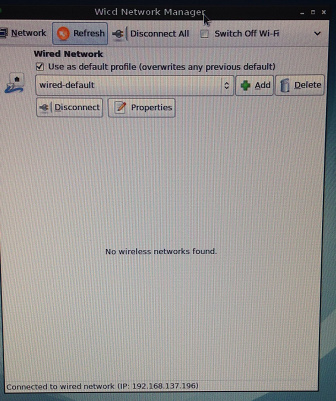环境 Debian 9
root@asrock:~# uname -a
Linux asrock 4.9.0-7-amd64 #1 SMP Debian 4.9.110-1 (2018-07-05) x86_64 GNU/Linux
root@asrock:~# cat /etc/issue
Debian GNU/Linux 9 \n \l
root@asrock:~# lspci -knn | grep -iA2 net
00:19.0 Ethernet controller [0200]: Intel Corporation Ethernet Connection I217-V [8086:153b] (rev 05)
Subsystem: ASRock Incorporation Ethernet Connection I217-V [1849:153b]
Kernel driver in use: e1000e
Kernel modules: e1000e
03:00.0 Network controller [0280]: Broadcom Limited BCM4352 802.11ac Wireless Network Adapter [14e4:43b1] (rev 03)
Subsystem: AzureWave BCM4352 802.11ac Wireless Network Adapter [1a3b:2123]
Kernel driver in use: wl
Kernel modules: bcma, wl
/etc/apt/sources.list + “non-free contrib”
做了
apt-get update && apt-get install firmware-iwlwifi
apt-get install broadcom-sta-dkms
apt-get install linux-image-$(uname -r|sed ‘s,[^-]-[^-]-,’) linux-headers-$(uname -r|sed ‘s,[^-]-[^-]-,’) broadcom-sta-dkms
等都没有用
在Windows下可以用,驱动为Broadoc 802.11a
论坛是最后的希望